
Email:marketing@richerlink.com
Tel:+86-755-86610859
Add:1001, Floor 10, Building 3, Chongwen Park, Nanshan Zhiyuan,Liuxian Avenue, Taoyuan Street, Nanshan District, Shenzhen,China
RL820GW-AX3 is a slave gateway launched by Richer Link company for the needs of FTTR. The functions meet the ITU G.984 international standards, supports multi WAN connection of bridge or route, IPv4 and IPv6 protocol stack, multicast protocol, QoS and firewall function, easy Mesh function and TR069 management protocol. The slave gateway is put in the user’s room, connected with the master gateway through fiber, and communicated with the master gateway through the PON interface. In the all-optical network, the slave gateway can auto mesh with the master gateway. It has good quality, high reliability, smart management, augmentability, esay mesh and other advantages,It can effectively meet the user’s high-speed access needs。
Product Specifications:
Basic Specifications:
| Parameter | Nominal Value |
| Dimension(L×W×H) | 172mm×115mm×85mm |
| Net weight | <400g |
| Typical power consumption | <18W |
| Noise | No Noise |
| Cooling style | Natural cooling |
| Power supply | 12V DC(external AC/DC adapter) |
| Installation style | Support Desk |
| Operating Tempreture | -10℃~45℃ |
| Operating Humidity | 10% RH~95% RH (non-condensing) |
| Atmospheric pressure | 70~106Kpa |
| MTBF | 30,000hours@25℃ |
| MTTR | 30minutes |
Indicators of device
| Indicators | LED color | Status & Descriptions |
| PON | Blue & Red | ⚫Blue Off: ONU did not start the activation process
⚫Blue On: ONU link active ⚫Blue Flash: ONU linking |
| ⚫Red Off: No optical signal
⚫Red Flash: Receiving power lower than optical receiver sensitivity ⚫Red On: No optical signalRemark: While the red LED is on or flash,the Blue LED is off. |
||
| WLAN | Blue & Red | ⚫Blue Off: Device is power off, or WLAN(2.4G &5G) is disabled, or LED indicators are disabled.
⚫Blue On: WLAN(2.4G & 5G) is enabled, and is working |
| ⚫Green On: WPS configuration successful or Mesh successful, turn on for 5 seconds and then turn off.
⚫Green Flash: ①Device is pairing with other devices through WPS function②Device’s mesh network is creating ⚫Green Off: ①Blink and then turn of: WPS configuration is unsuccessful or easy Mesh unsuccessful;②green on and then turn off: WPS configuration is successful or easy Mesh successful.Remark: while the green led is keep on or flashing, the blue led is off. |
Device Interface
| Interface | Indicator | Description |
| DC port | DC 12V | DC adaptor interface: DC12V |
| Reset Key | RST | Press reset key and keep 5 seconds to make the device restart and recover from the factory default Settings. |
| WPS Key | WPS | Wi-Fi connection button,also used for mesh connect. |
| User Side Network Ports | LAN1, LAN2 | RJ-45 LAN port,LAN1~2(10/100/1000Mbps) |
| GPON Port | Fiber | Supports SC/UPC connectors, 2.5G/1.25G Optical Interface,UPlink to FTTR Master Gateway, Plug and Play |
| USB Port | USB | 1*USB2.0(optional) |
GPON interface parameters
| Parameters | Nominal Value |
| Fiber Connector | SC/UPC |
| PON Quantity | 1 |
| Fiber Mode | Single-mode Fiber |
| Wavelength | Tx: 1310±20nm
Rx: 1490±10nm |
| PON Interface Standard | ITU-T G.984.2/ITU-T G.984.3/ITU-TG.988 Class B+ |
| PON interface transmitting rate | 2.488Gpbs |
| PON interface receiving rate | 1.244Gpbs |
| Tx Optical Power | 0.5dBm~5dBm |
| Rx receiving sensitivity | Precede -28dBm |
| The length of the optical link | Max 20km |
User Interface
| Quantity | Type | Remark |
| 2 | RJ45 100/1000 Base-T Ethernet Self negotiation | IEEE802.3ab Standard, Support direct network cable connection and automatic verification of connection network cable |
| 1 | USB2.0 | Storage/USB Power supply (optional) |
Wi-Fi Specifications
| Wireless Standards | IEEE 802.11 ax/ac/b/g/n | |
| Parameters | Frequency | 2.4~2.4835GHz5GHz: Low frequency 5.15GHz~5.25GHz、 Middle frequency 5.25GHz~5.35GHz、 High frequency 5.725GHz~5.825GHz |
| Transmission speed | 11ax: MCS0~MCS11, Max 2402Mbps(5GHz 3T3R), 573.5Mbps(2.4GHz 2T2R)11ac:MCS0~MCS9, max 866.7Mbps(5GHz 3T3R)11n: MCS0~MCS15, max 300Mbps(2.4GHz 2T2R)
11g: 54/48/36/24/18/12/9/6M(Auto)11b: 11/5.5/2/1M (Auto) |
|
| Channel number | 2.4GHz Channel: 1,2,3,4,5,6,7,8,9,10,11,12,13
5GHz Channel: 36,40,44,48,149,153,157,161,165 |
|
| Data Modulation | DBPSK、DQPSK、CCK、OFDM/OFDMA(BPSK/QPSK/16QAM/64QAM/256QAM/1024QAM) | |
| Sensitivity @PER(Package error rate) | 270M: -68dBm@10% PER, 130M: -68dBm@10% PER;108M: -68dBm@10% PER, 54M: -68dBm@10% PER11M: -85dBm@8% PER, 6M: -88dBm@10% PER1M: -90dBm@8% PER | |
| Transmission distance | Outdoor: Maximum >100 meters(depends on the environment) | |
| EIRP | 20dBm EIRP for 2.4G
23dBm EIRP for 5G |
|
| Antenna | 5*Internal omnidirectional antenna of 3dBi(2 of 2.4G,3 of 5G) | |
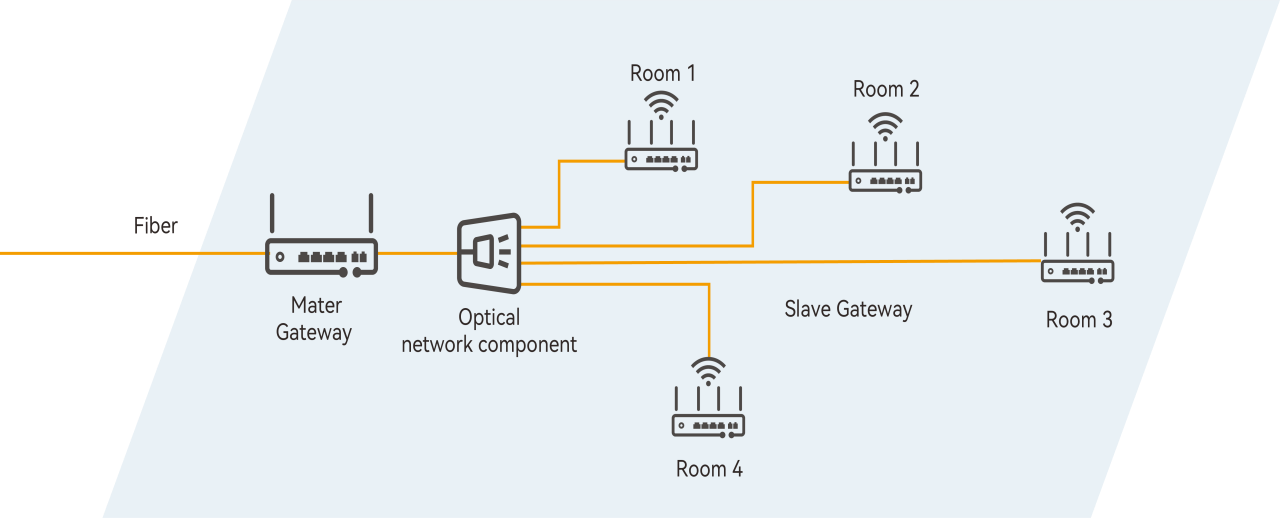
Ordering Information
| Model | Product Description |
| RL820GW-AX3 | GPON ONU, 2GE+2.4G 2*2 11ax+5.8G 3*3 11ax, 3000Mbps |
Copyright © Richerlink Technology Co.,Ltd. 2009-2023. Copyright All Rights Reserved